Tus comentarios
Hi Eworkflow,
Below our answers in red:
1) Initial problem was that the app did not allowed me to create a new bug (#6) and I was asked to contact support;
This was caused by a temporary glitch and has been fixed since then.
2) bug disappeared from the list after I closed it and there is no view filter applied so I do not have idea what are you talking about
This is the screenshot you posted. Here you can clearly see that a filter is applied to list only "New" bugs.
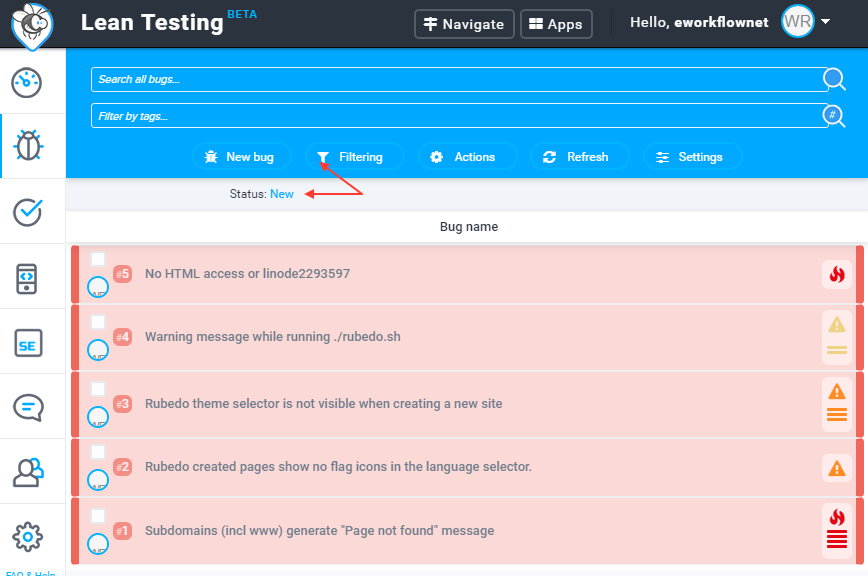
3) I can see in the Bug Tracker my old bugs #2~#5 but the Navigate list shows no project created at all, I previously created to hold all bugs #1~#5. Apparently, #3 above state was possible for me because I was still accessing the browser-cached files but, by then, my entire project data was gone on your server.
No data was lost. You, or someone in your organization archived the project. It can be found under "Archived projects" section.
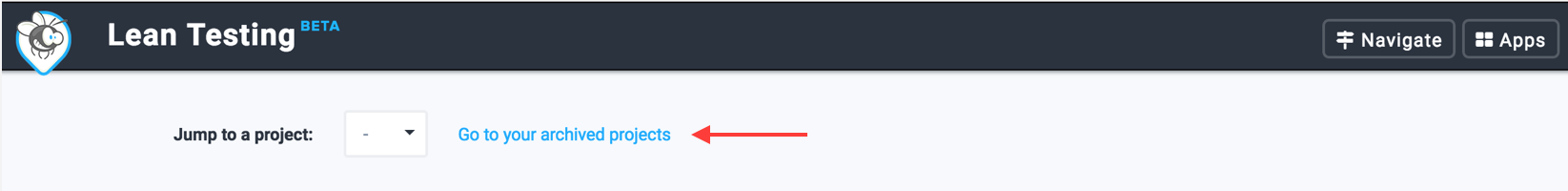
What is your email address and organization name
we'd need a lot more information to investigate this, but first, do you know that you actually have access to the test suite? Maybe the account manager has not given you permission
Closing a bug does not result in removal of data. Closed is just a status. I see in your screenshot that you have filters applied, maybe you mistakenly hid your bugs? We did not make any changes to the app today, so this isn't the result of a bug.
Please vote for this thread instead of creating a new one:
https://leantesting.userecho.com/topics/267-have-a-way-of-logging-time-spent-on-a-bug/
Please vote for this thread instead of creating a new one:
https://leantesting.userecho.com/topics/267-have-a-way-of-logging-time-spent-on-a-bug/
Please vote for this thread instead of creating a new one:
https://leantesting.userecho.com/topics/267-have-a-way-of-logging-time-spent-on-a-bug/
Servicio de atención al cliente por UserEcho

