
 Ability to flag a Test Case when it has beed automated, so that I can create Test Runs only for Manual Test Cases
Ability to flag a Test Case when it has beed automated, so that I can create Test Runs only for Manual Test Cases
A way to set a test case if it's Manual/Automation Test case, so when creating Test Runs skip all the Test cases that already been automated.

 If the image name is lengthy then the tool tip does not appears fully
If the image name is lengthy then the tool tip does not appears fully
hen a user saves the snip with the lengthy name and if user added 3 snips and tries to add the lengthy snip and opens the bug after submitting it and mouse over on the images attached, then the tool tip is not appearing fully.

 Unable to add few more steps once after the bug is submitted already
Unable to add few more steps once after the bug is submitted already
Unable to add few more steps once after the bug is submitted already, tired by click on the edit icon which appears on the right side of the steps header.

 Dublicating of platform in the each bug report
Dublicating of platform in the each bug report
Steps to reproduce: 1) create bug with all required fields and specify the platform
2) create another and verify that platform fields are cleared
Actual result: Platform repeated for just created bug http://take.ms/C9gDv
Expected result: Platform fields are cleared in new one

 The github webhook is reporting http 404 using https://hooks.leantesting.com/github/xtm5...
The github webhook is reporting http 404 using https://hooks.leantesting.com/github/xtm5...
It was working. Redid the integration and generated a new URI, but still doesn't work.

 Include comments when Exporting Test Run
Include comments when Exporting Test Run
During a test run, I document the results of each test case within the comment section. These results I capture is communicated to the customer and documented.
But when exporting the test run only the test case header is exported and not the comments which was made. These comments are the most important part of the test run.

 Freeze the headers
Freeze the headers
While scrolling the page, the headers are not visible, to avoid that just freeze the header.

 Slack Integration: Connects initially, but fails to post any other updates to Slack channel
Slack Integration: Connects initially, but fails to post any other updates to Slack channel
Hello,
A few months ago I noticed the slack integrations stopped posting to our channels. Today, I tried to fix the problem to no avail.
I started by removing all extensions, both in Lean Testing and Slack, to start afresh. Then, I added a new incoming webhook to Slack, followed by setting up the Lean Testing integration as follows:
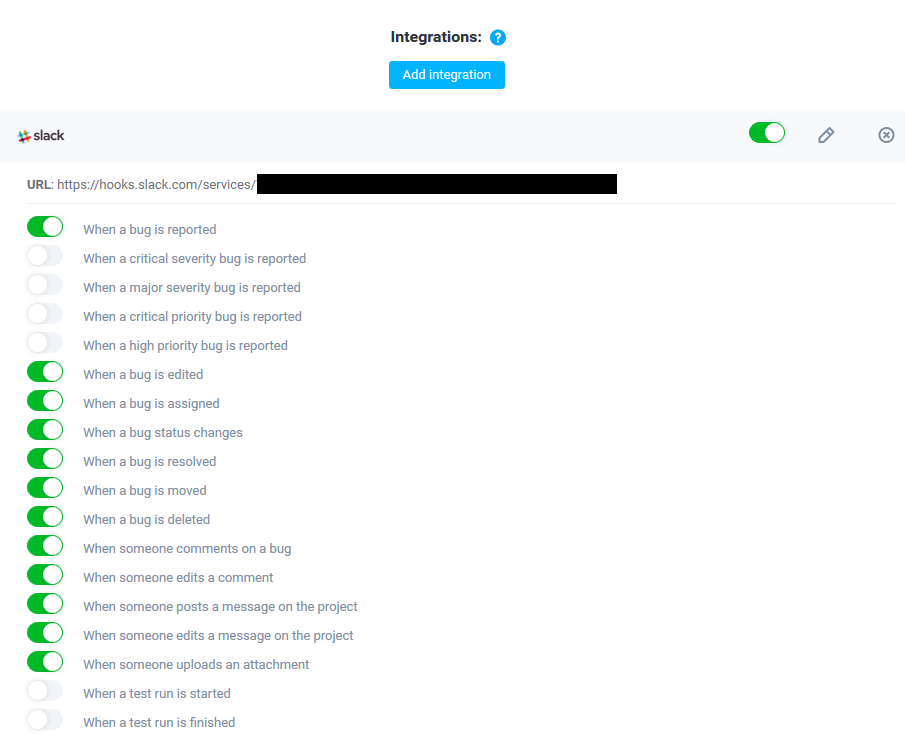
Pressing the button to continue, a notification appears in the Slack channel saying that the integration has successfully connected:
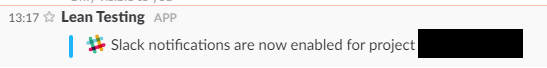
So far so good. However, if I create a new bug to test the integration, no notification is posted to the Slack channel. The same goes for editing the bug name, changing status, etc. It appears that Slack is either not receiving the webhook payload, or is not posting it to the channel.
What I've tried:
- Turning the integration off and on
- Re-doing this whole process afresh
- Making sure the integration is enabled in Lean Testing and the incoming webhook is activated in Slack
Any idea what might be going on? Apologies if this should have been a comment on another Slack-related issue.

 'Expanded view columns' settings not working
'Expanded view columns' settings not working
When updating the 'Expanded view columns' setting in the bugtracker, the settings don't have any effect and if you refresh the bugtracker, the settings are not saved.

 If I put bug number in search box and hit the enter button I am not bale to see any of the bugs
If I put bug number in search box and hit the enter button I am not bale to see any of the bugs
If I put bug number in search box and hit the enter button I am not bale to see any of the bugs. Tried closing and re-opening the application, still not able to see any of the previous bugs.
Customer support service by UserEcho

