+4
Fixed
No way to remove internal users who are unrelated to a project!!!
In the New / beta version, there is no way to remove internal users who are unrelated to a project. Because, most commonly all the internal users are not going to be working on a same project.
- For a tester, while assigning bug, each time they have to go through a whole list of developers and choose the one who is related to that project, which is a painful task.
- If a external user (Client) is using the tool for a project, then he/she will also view a big list of developers who are unrelated to their project and this may cause miscommunication (at business perspective).
- Also, this makes the projects list view of an Internal user real cumbersome, since they will be viewing a mixed list of projects which are unrelated to them.
In the older version, there was an option provided to delete the internal users who are unrelated to a project with a help of a 'Delete' icon, which was a really useful option.
Customer support service by UserEcho

Thank you, appreciate it.
Agree with Sanjeev on the points made. Also at any stage of a project (which is already created) The account manager/project manager should be able to add new user to the project, since there would be a case that new testers or developers have been assigned to the project.
This is back!
Please let us know how we can remove internal users from a project. Unable to remove a user. Has it been removed online?
Hi, thanks for the update. But as Eldo John says, this feature is not updated in production yet?
Please let us know the ETA, thank you.
Is this available?
Guys.
Please do update us if this has been updated. I am unable to remove internal users from a project.