
0
Fixed
Test plan Drag & Drop image to test case not working
In the new test plan flow, user can add test case and attach images to the test case. We have tried this feature and find that:
- Images can be added by clicking on the area and selecting in a Finder
- But images cannot be added by dragging directly from Finder to that area
- It will keeping loading and warn user not to leave when user wants to refresh the page
Testing Environment:
Chrome browser on Mac OS
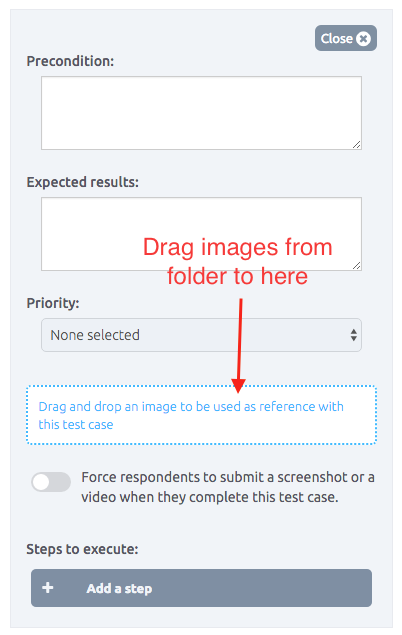
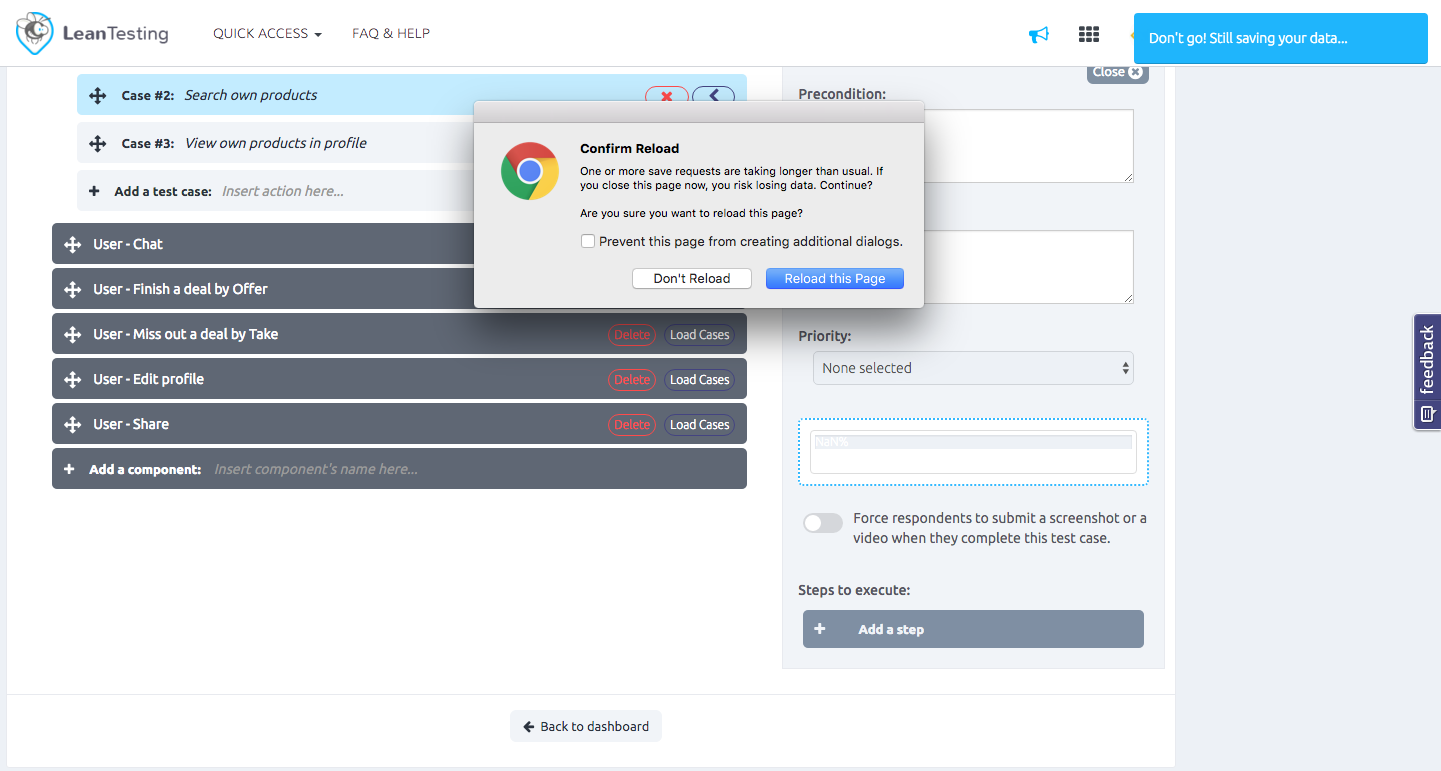
Customer support service by UserEcho

Thank you for bringing this up, we are fixing this.
Thanks a lot